 XOLO A500L
XOLO A500L
Root the XOLO Mobile Android phone following are the Requitements:
1) FramaRoot : Click Here
2) Super SU : Click Here
There are several ways to root this device. But, the easiest is Framaroot Method. so follow the Steps Below:
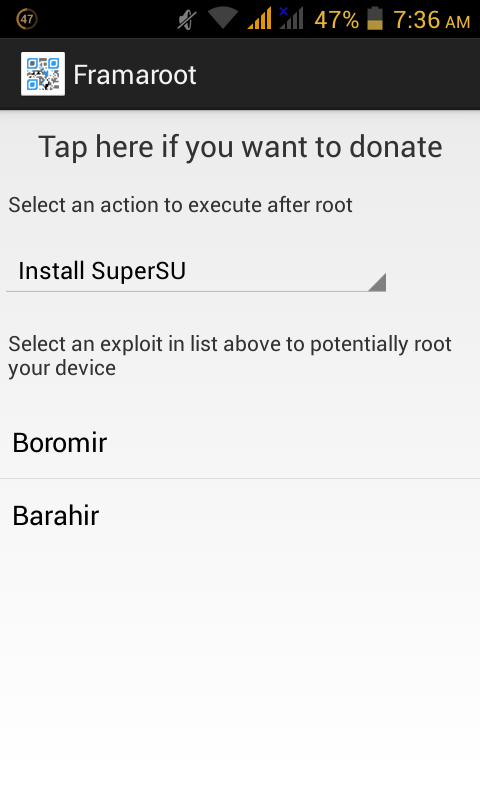 Step 2 : Open the FramaRoot Application.
Step 2 : Open the FramaRoot Application.Step 3: Select Install SuperSU.
Step 4: Then click on Boromir
Step 5: Reboot Your Device.
Step 5: Reboot Your Device.
Step 6: Enjoy now phone have Root Access.
Note:( Some time phone does not install Super SU user autometically so you need to install it mannually)
No comments:
Post a Comment