 Samsung Note 3 Rom for XOLO A500L
Samsung Note 3 Rom for XOLO A500LROM FEATURES: ↓
FEATURES:
→Stock HDC Samsung Note3 ROM
 →Android Version 4.3,,
→Android Version 4.3,,→Smooth UI ,(No Lag),
→Dual Sim Support,
→Zippaligned and Deodexed
,→Init.d Script Support
→Busybox & Gapps Included,
→Rooted,
→Note 3 Lockscreen,
→Airgesture
,→Smartpause,,
→Smartstay,
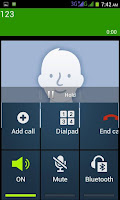 →Smartscroll,
→Smartscroll,→Aircommand
→Samsung Apps,
,→Power Saving Mode
→No Tweaks
SPECIAL THANKS:
XDA
XOLO A500S DEVL.
XOLO A500L USES
PORTED BY NIKHIL WAKADE

ROM DOWNLOAD LINK:
https://docs.google.com/file/d/0B8B2T5C0Qw7-VlZuSVMxUVRkeXc/edit?usp=docslist_api
::::::: Procedure for Flashing a custom rom via CWM recovery :::::::
#go to cwm recovery by pressing (power button+ volume down
button)
#select wipe/data factory reset >>> then select yes.
#Select wipe cache partition>>>then select yes.
#then select mounts and storage>format/system>yes format
#then select advanced option>>> then wipe dalvic cache and wipe
battery stat.
#then Return to the main menu again.
#select Install from sd card > install zip from SD card > select –
Custom Rom> yes.
#then a process will occur.
#wait untill it finished.
#then reboot your xolo a500l
Wifi and camera is not working.... Ui is good without lag
ReplyDeletebro SIM cards is not working and wifi or fromt camera mot wrking
ReplyDeletesystem/lib/libbluetooth_mtk.so
ReplyDelete/system/lib/libbluetoothem_mtk.so replace these files to fix wifi